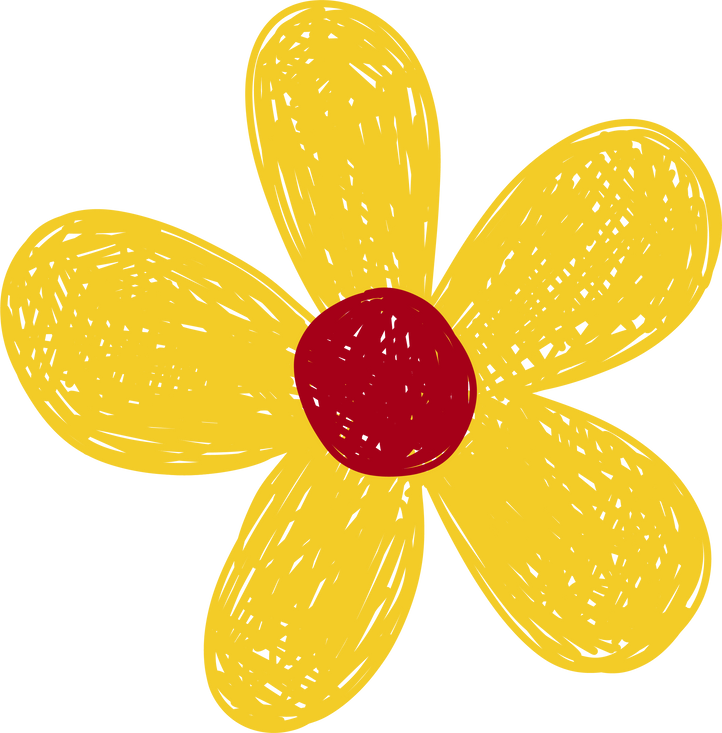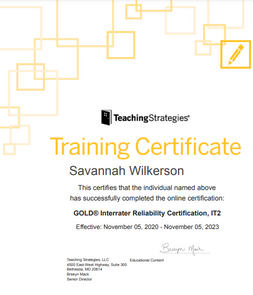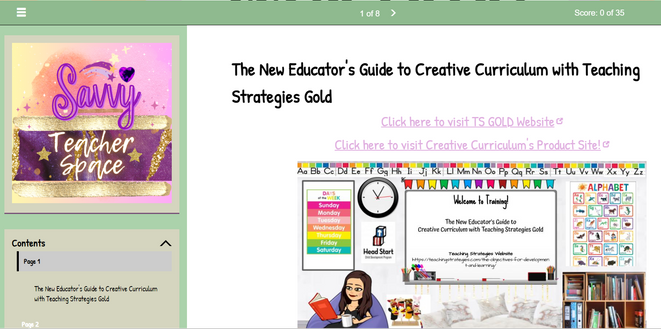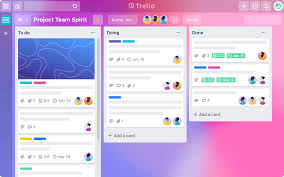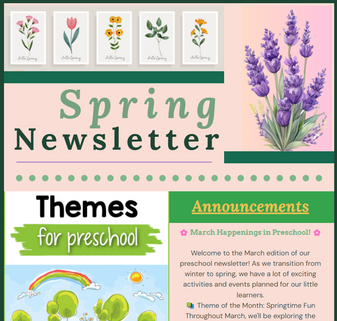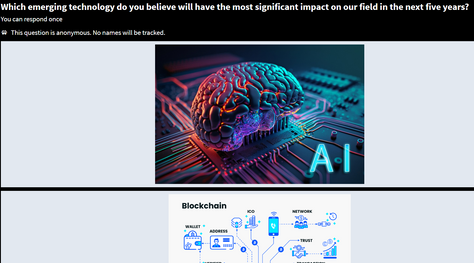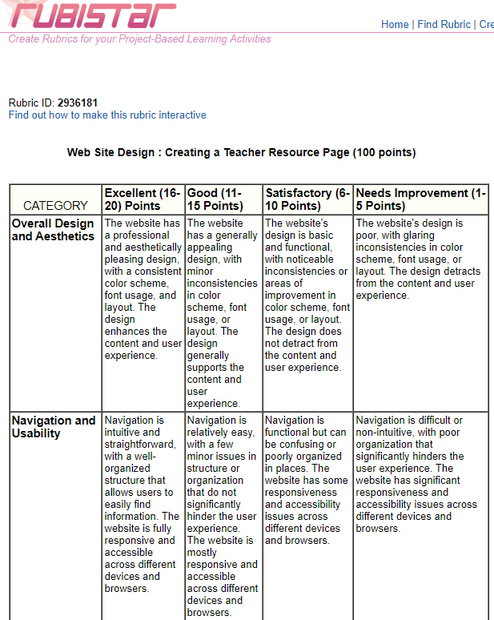“If we teach today as we taught yesterday, we rob our children of tomorrow.” – John Dewey
Purpose Statement
My primary goal is to continuously explore and contribute to the evolving world of technology education. I envision this ePortfolio as a tool for connecting with fellow tech enthusiasts, educators, and potential employers, sharing ideas and opportunities for collaboration and growth. This digital space is intended to mirror my professional development, showcasing my journey from a tech student to an educator and leader in the field. This is not just a reflection of what I have learned, but a testament to my ability to innovate, solve problems, and teach others. I aim to demonstrate my proficiency in key areas such as software development, digital design, and emerging technologies, while also highlighting my commitment to applying these skills in educational settings.
Tech Savvy Teaching my way through life
Savannah
Wilkerson

Get to
know me
A Short Bio about Savvy
Hello! I'm Savannah. My family and friends call me Savvy (sometimes "Techy Savvy") and I am a wife to an amazing firefighter, mom to two wonderful daughters, Head Start Lead Teacher, and a current Athens student. I am pursuing a Masters of Education in Career and Technical Education with a concentration in Instructional Technology. I am passionate about teaching and elevating others. I am quite fanatical about technology and was thrilled to begin this degree program combining my two favorite professions. I have been fascinated with computers and all things digital since I was in elementary school and the first Gateway computers came out. the opportunity to advance professionally into my dream career has humbled me beyond words as I never thought I would get this far. My journey has had its challenges but I never gave up (sorry if that's cliche). the best strategy for overcoming is not to ask God, "Why me?" but rather "Try me". Who can argue with that mentality? I am living proof that the best is yet to come!
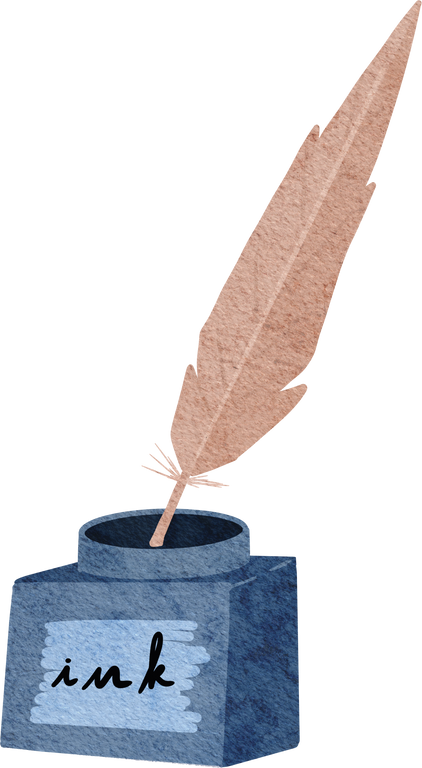





My hobbies include creating digital content for my students and selling it on Teachers Pay Teachers. I'm also into Boom Learning Cards, Google tools, and playing Sims 4, which I find creatively fulfilling. Reality shows, especially Real Housewives, are a guilty pleasure. I enjoy writing and playing board/card games, as well as an occasional rich chocolate treat. I love traveling spontaneously, with favorites like Helen, GA, Gatlinburg, Chattanooga, TN, Boston, MA, Seaside, FL, and Orlando.



Learner

Educators continually improve their practice by learning from and with others, and exploring proven and promising practices that leverage technology to boost student learning.
My participation in these organizations reflects the Learner standard of ISTE as it shows my commitment to professional development, dedication to continuous learning and improvement in my field.. It allows me to learn about new educational trends and technologies, network with peers, and share my own insights and practices.
Collecting articles and resources using Instapaper shows continuous learning by seeking out opportunities for professional growth and reflecting on my practice.
Interrater Reliability Certification
The Interrater Reliability Certification ensures teachers accurately rate children's skills, aligning their evaluations with expert standards.
Membership with the
Alabama Education Association
AEA is a statewide professional organization and is an advocate organization that leads the movement for excellence in education and is the voice of professionals in Alabama.
Membership with the
National Education Association
The NEA, the largest U.S. labor union, represents public school teachers, support staff, higher education faculty, retirees, and future teachers. It advocates for them in collective bargaining and promotes progressive education policies.
Annual Training Conference
& Expo (ATCE) 2024
The Region IV Head Start Association (RIVHSA) has promoted quality early education for over 30 years, now serving 170,000 children and 40,000 staff in 300 programs. .
Learner Resources

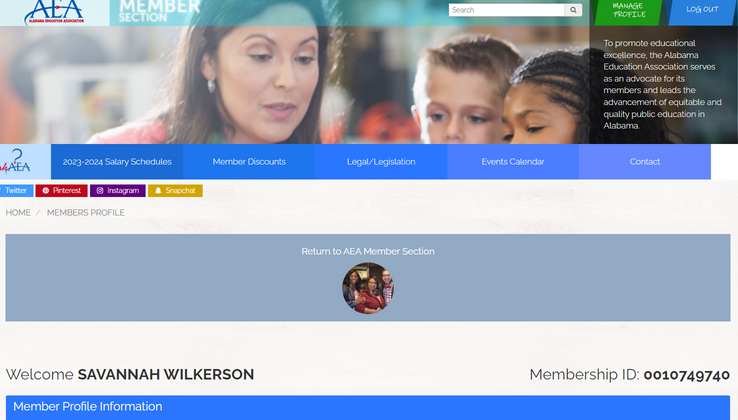

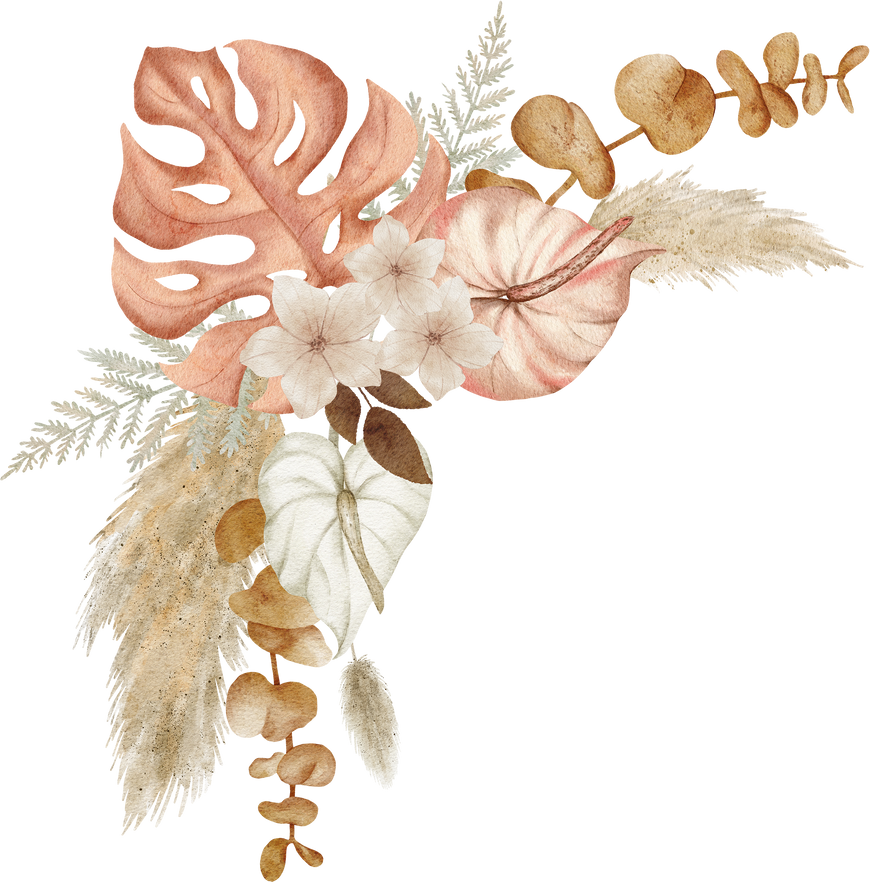
Leader
Educators seek out opportunities for leadership to support student empowerment and success and to improve teaching and learning.
By showcasing a curated set of top digital content sites on Symbaloo, I can stimulate innovation and continuous improvement in educational practices, encouraging others to explore and integrate new digital tools and resources in their teaching.
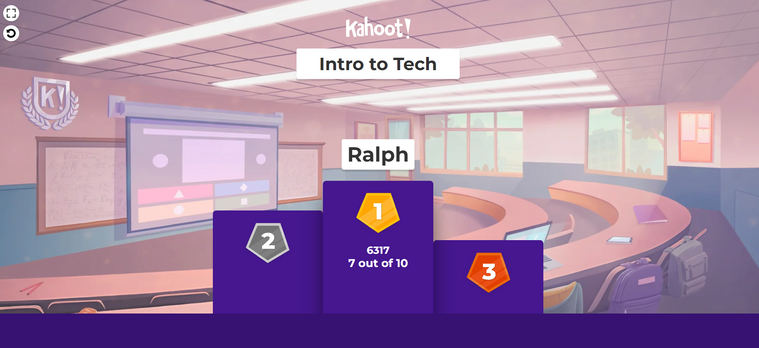
Leaders who actively use and promote engaging tools like Kahoot! contribute to creating an environment that values and supports innovative practices. This helps in driving change and encouraging teachers to experiment with new technologies and teaching methodologies.
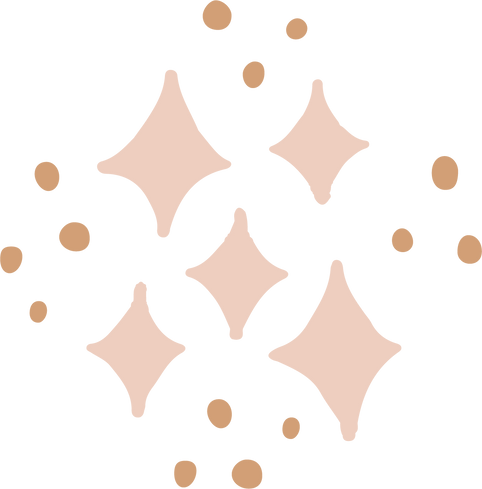
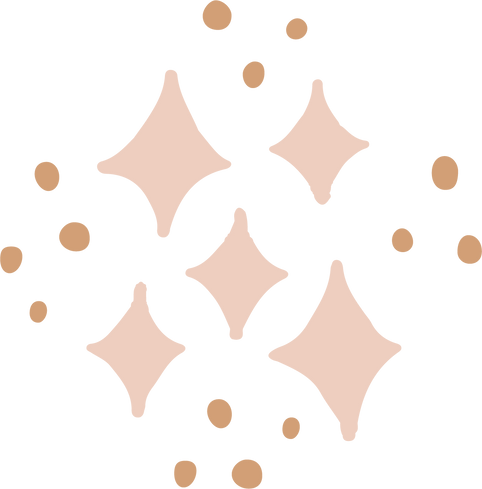
By using SignUpGenius to organize and coordinate events or volunteer opportunities, I am demonstrating my leadership by efficient management and use of technology, promoting organizational skills and community engagement.
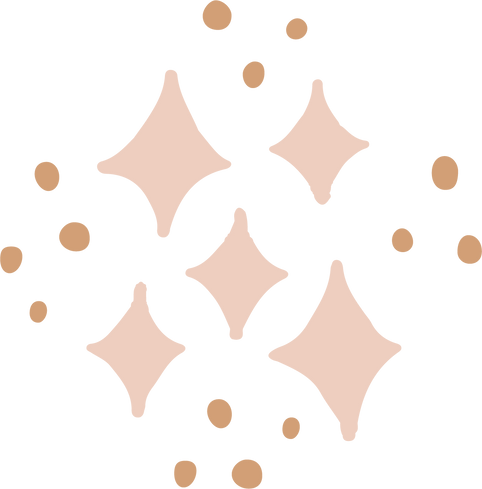
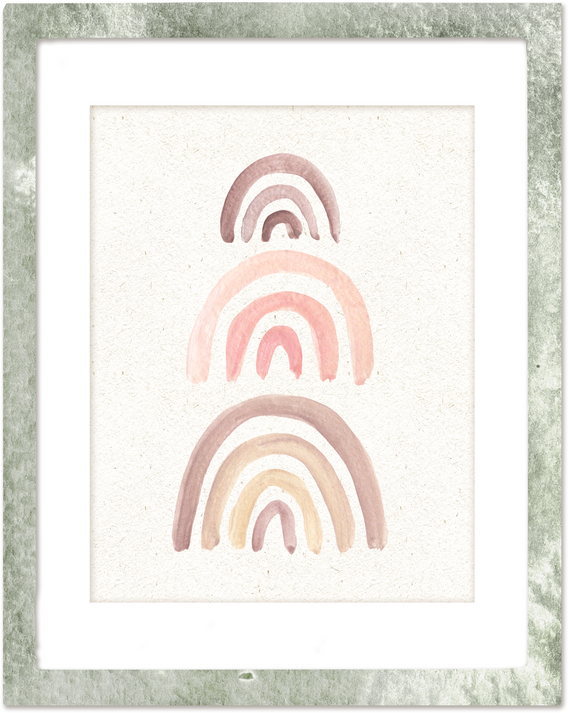

Leader Resources
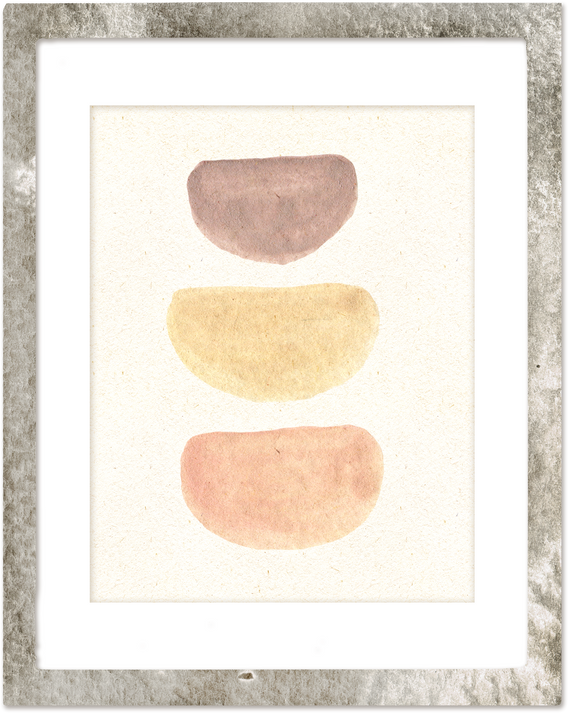
EdSurge is an educational website that provides news, research, and tools for both educators and leaders in education., covering the latest trends in educational technology.

A professional learning community for 21st-century leaders, this platform focuses on integrating the 4Cs (Critical thinking, Communication, Collaboration, and Creativity) into education.
This organization works at the intersection of education leaders, researchers, and technology developers to improve learning opportunities and outcomes.



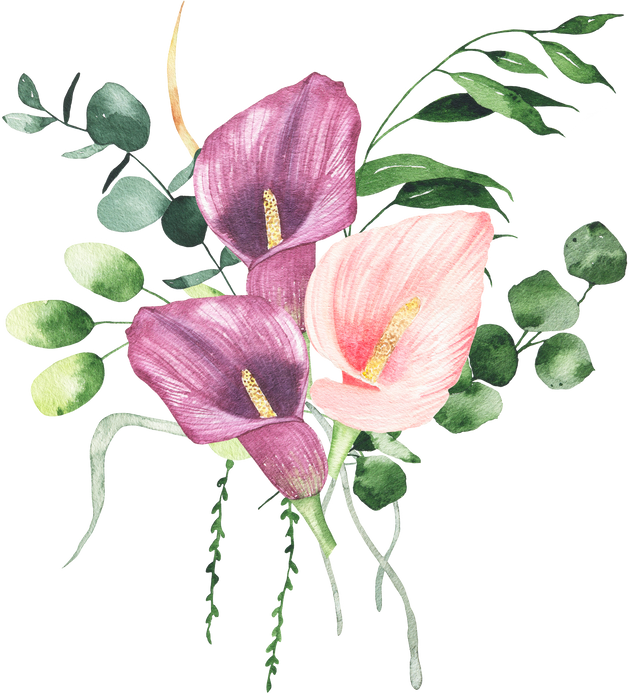
Citizen


Educators inspire students to positively contribute to and responsibly participate in the digital world.
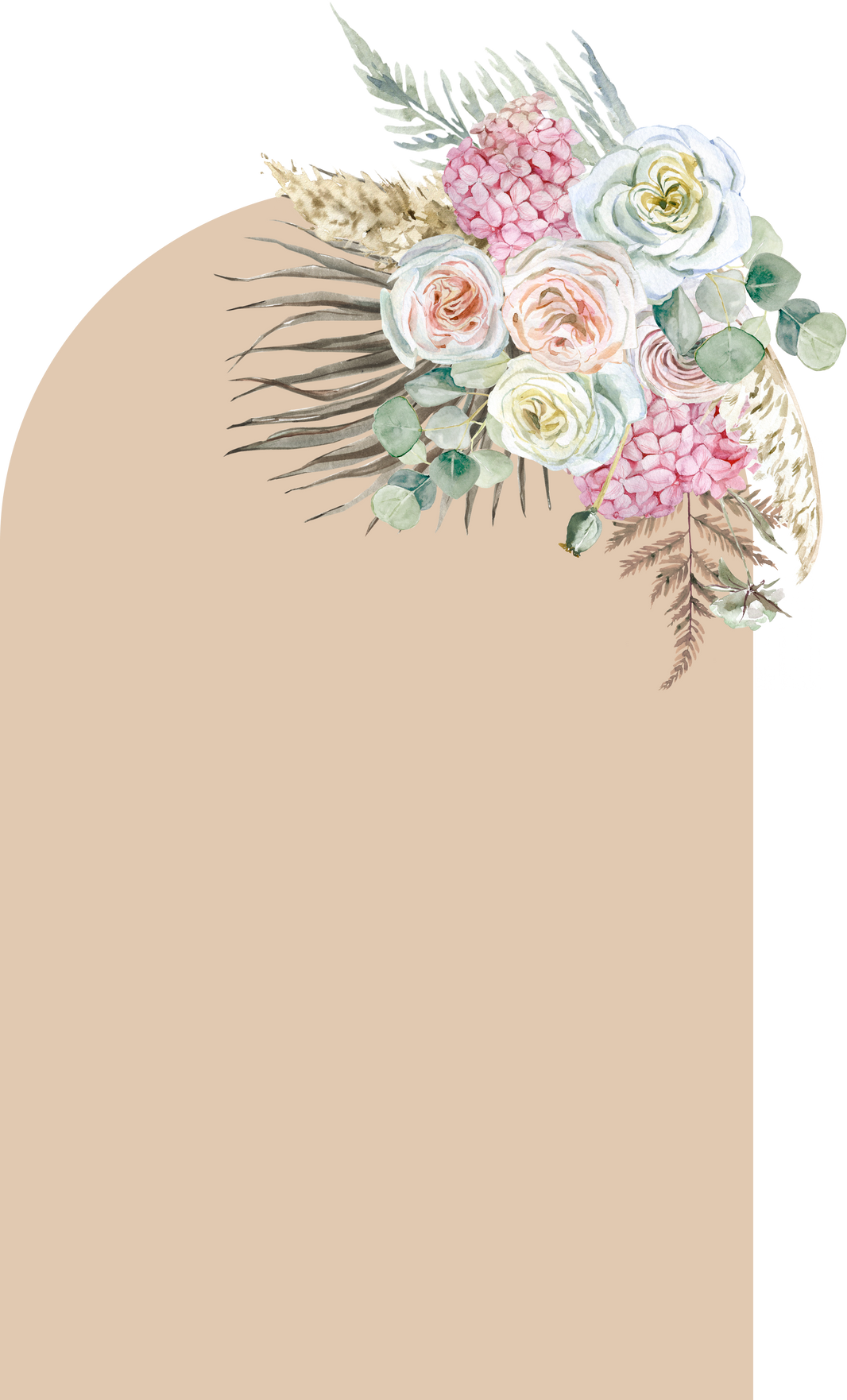
By conducting a digital citizenship survey, I am actively participating in conversations about digital norms and behaviors, contributing to the education of my community on these important topics.
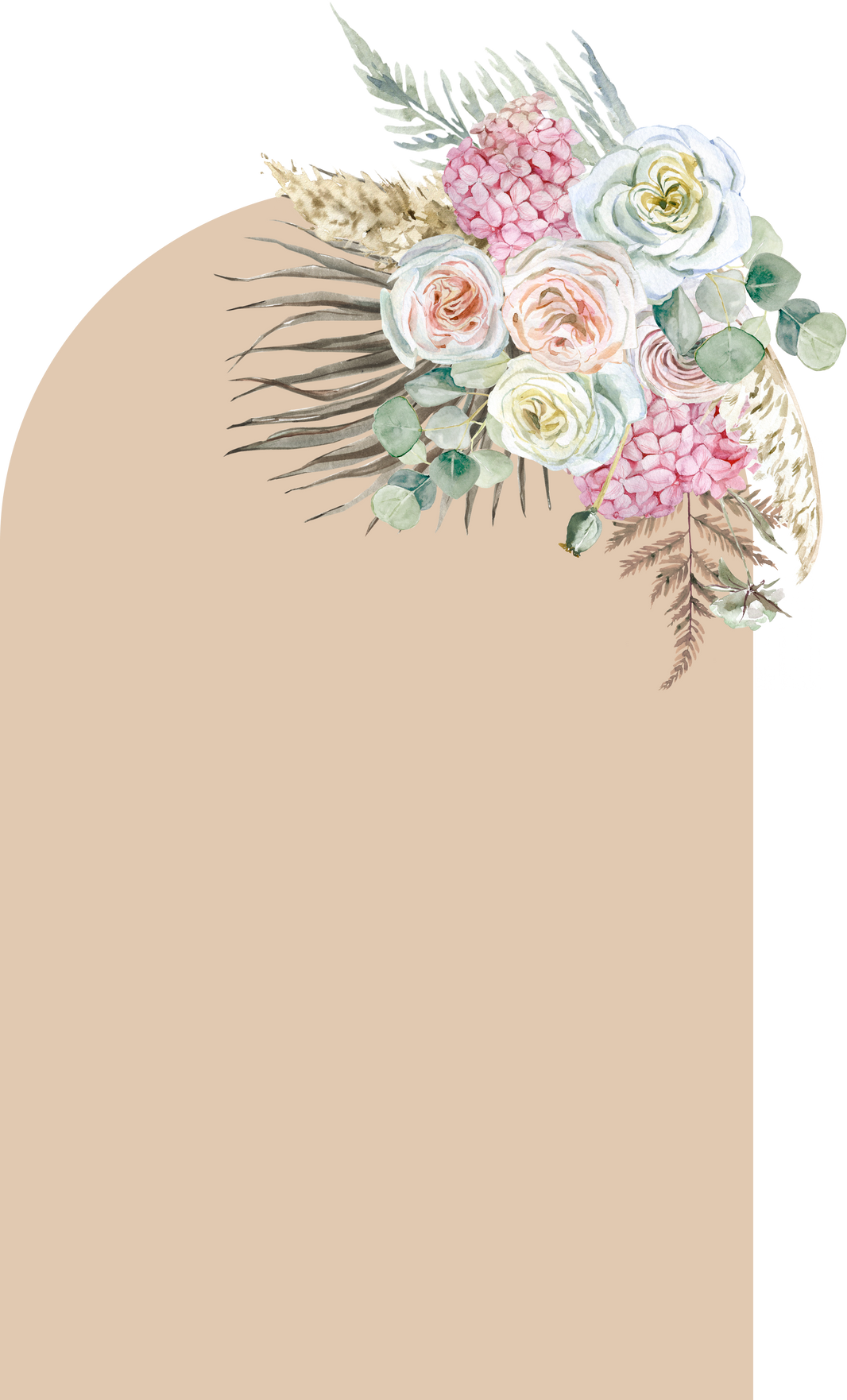
In presenting the results of a digital citizenship survey, I am showcasing my citizenship in researching, communicating, and collaborating in digital environments.

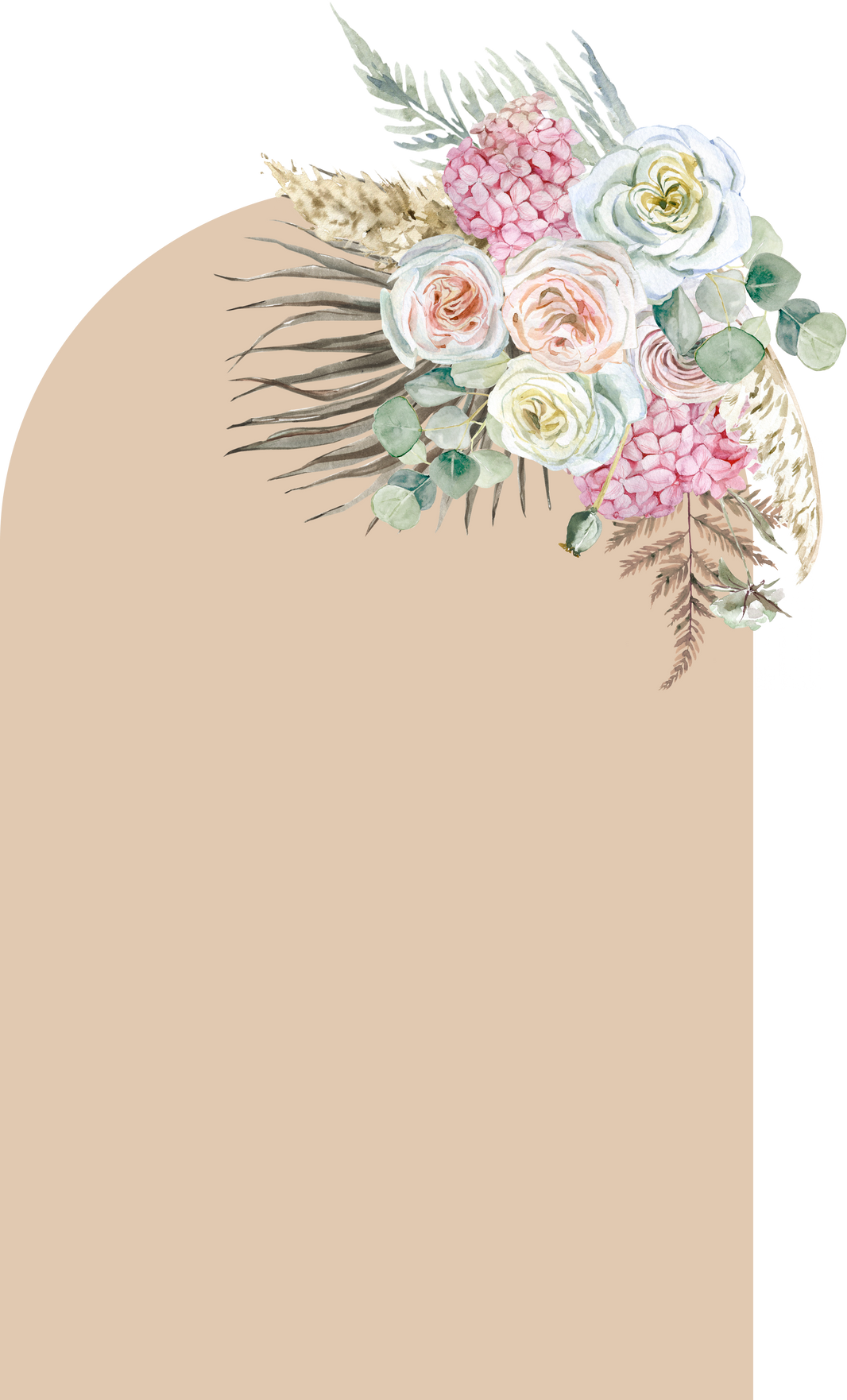
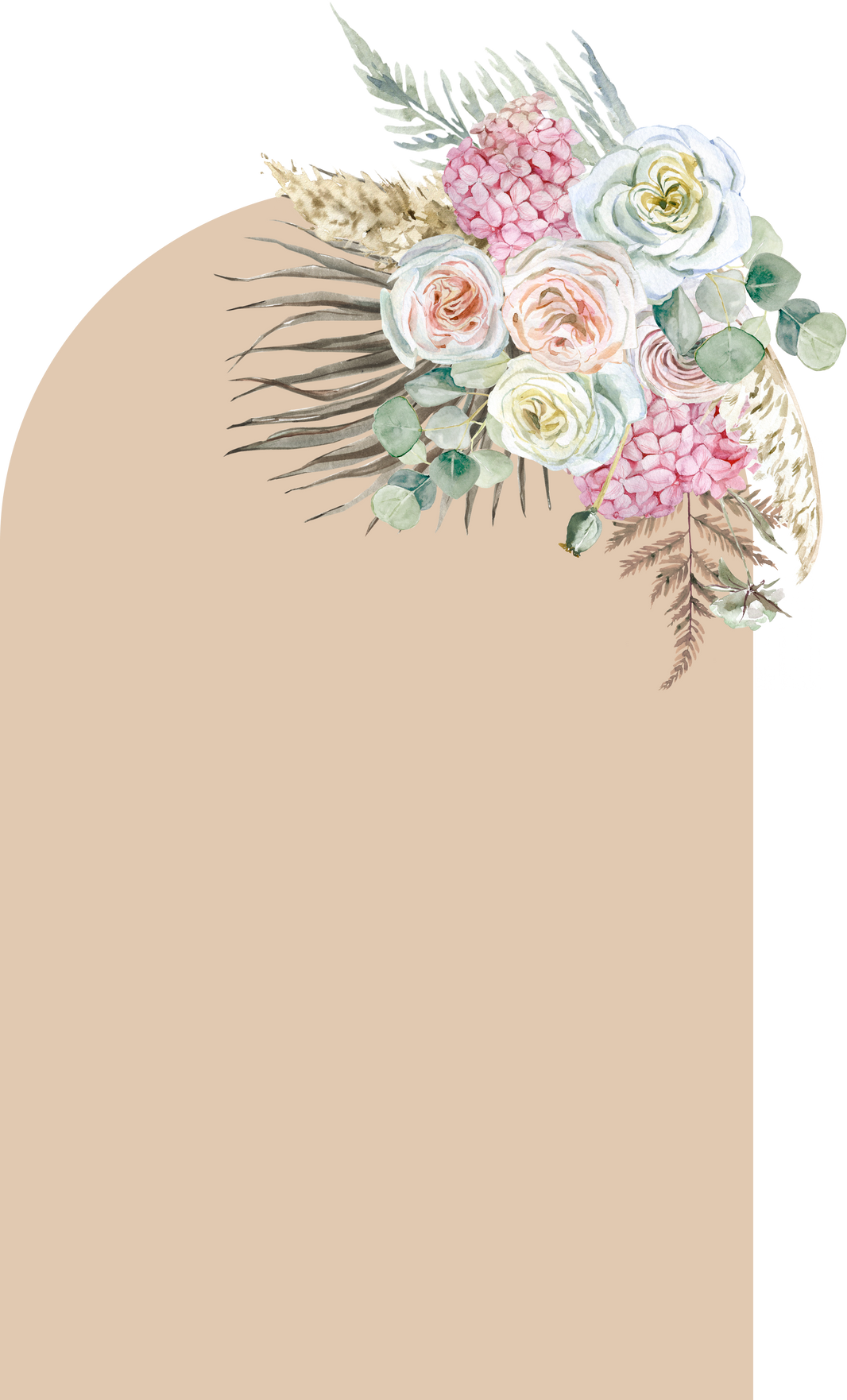
By creating and sharing My infographic on using AI in education, I am engaging students in practicing responsible digital citizenship by crediting sources accurately, respecting intellectual property rights, and considering the ethical implications of AI, demonstrating an understanding of the social, cultural, and legal norms of using digital media.



Citizen Resources
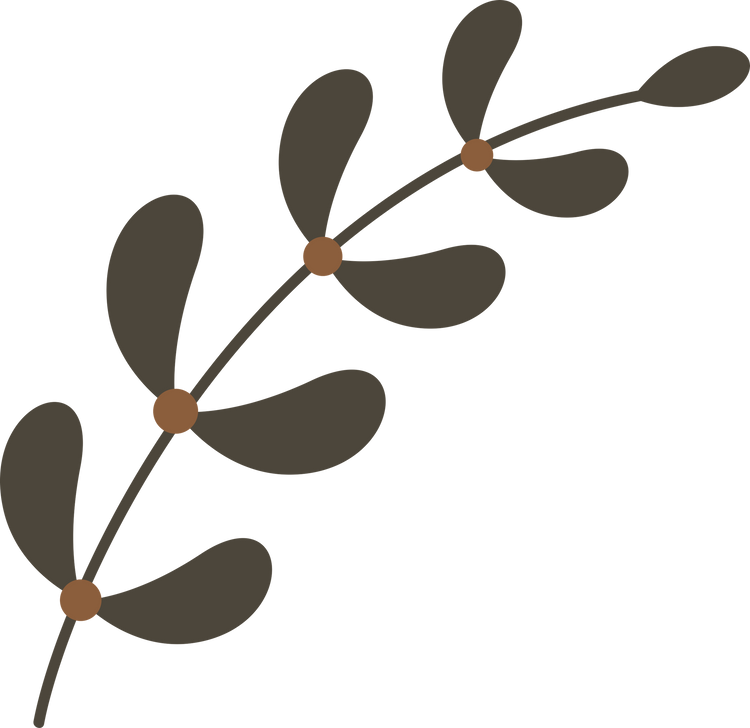
This website offers extensive resources on digital citizenship, including lesson plans, videos, and interactive activities tailored to different grade levels. Their materials cover topics such as internet safety, cyberbullying, digital footprint, and privacy.
The Digital Citizen Institute provides education, training, and consultation on digital citizenship. It offers resources to help educators teach students how to be responsible and effective participants in the digital world.

Cyber Civics is a comprehensive middle school digital literacy program that meets the growing need to teach students how to be safe, smart, and ethical digital citizens. The program offers detailed lesson plans and materials that cover critical thinking, ethical discussion, and decision-making in the digital age.


Collaborator
Educators dedicate time to collaborate with both colleagues and students to improve practice, discover and share resources and ideas, and solve problems.
Collaboration via Whova Event App
Participate to earn points with other attendees on community Leaderboard
Access conference info and Plan your schedule with digital agenda

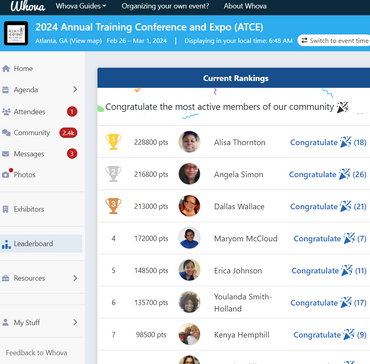
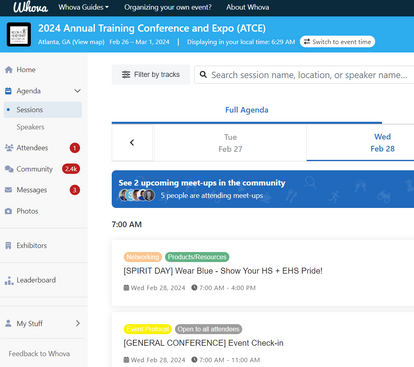


View and share photos of Event Happenings
Click the
phone to learn
more about
whova
This digital collaborative environment allows educators to build and maintain professional relationships, exchange resources, and co-create knowledge, embodying the collaborative spirit.
VoiceThread is a tool that supports collaboration among students as well as between students and teachers. By using this platform to create discussions, educators encourage students to work together, share knowledge, and develop communication skills across digital spaces.


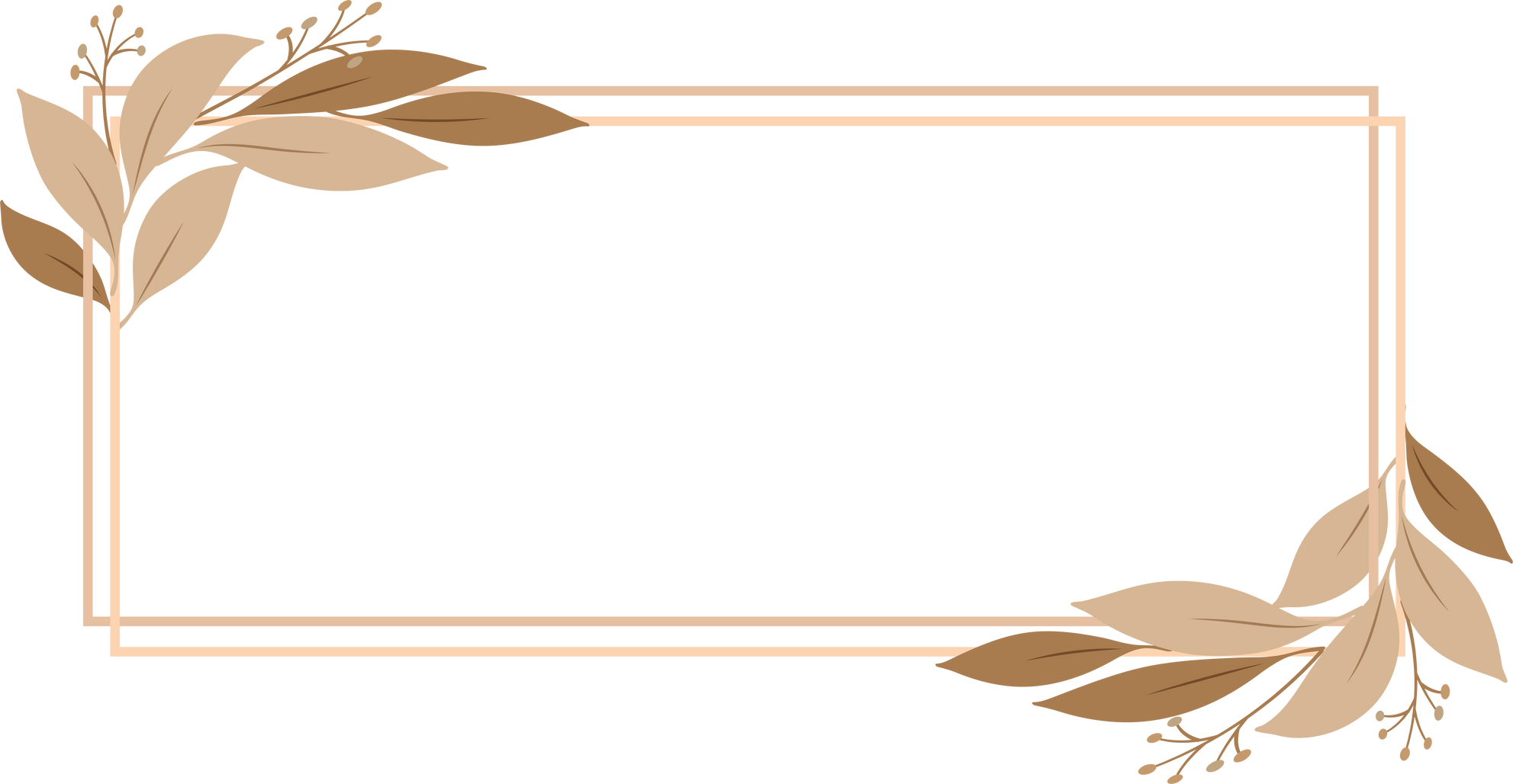
Collaborator
Resources

An online virtual bulletin board, Padlet allows students to collaborate by posting notes on a common page. The platform supports images, links, videos, and documents, making it versatile for a range of collaborative activities and projects across various subject areas.
Flipgrid is a video discussion tool that allows students to share insights and respond to each other via video. It fosters a sense of community and collaboration in classrooms, as students can see and hear their peers, discuss topics, and build on each other’s ideas.
Trello is a flexible project management tool that can be used in educational settings to organize group projects and assignments. It allows students to create boards, lists, and cards to manage tasks and timelines collaboratively.
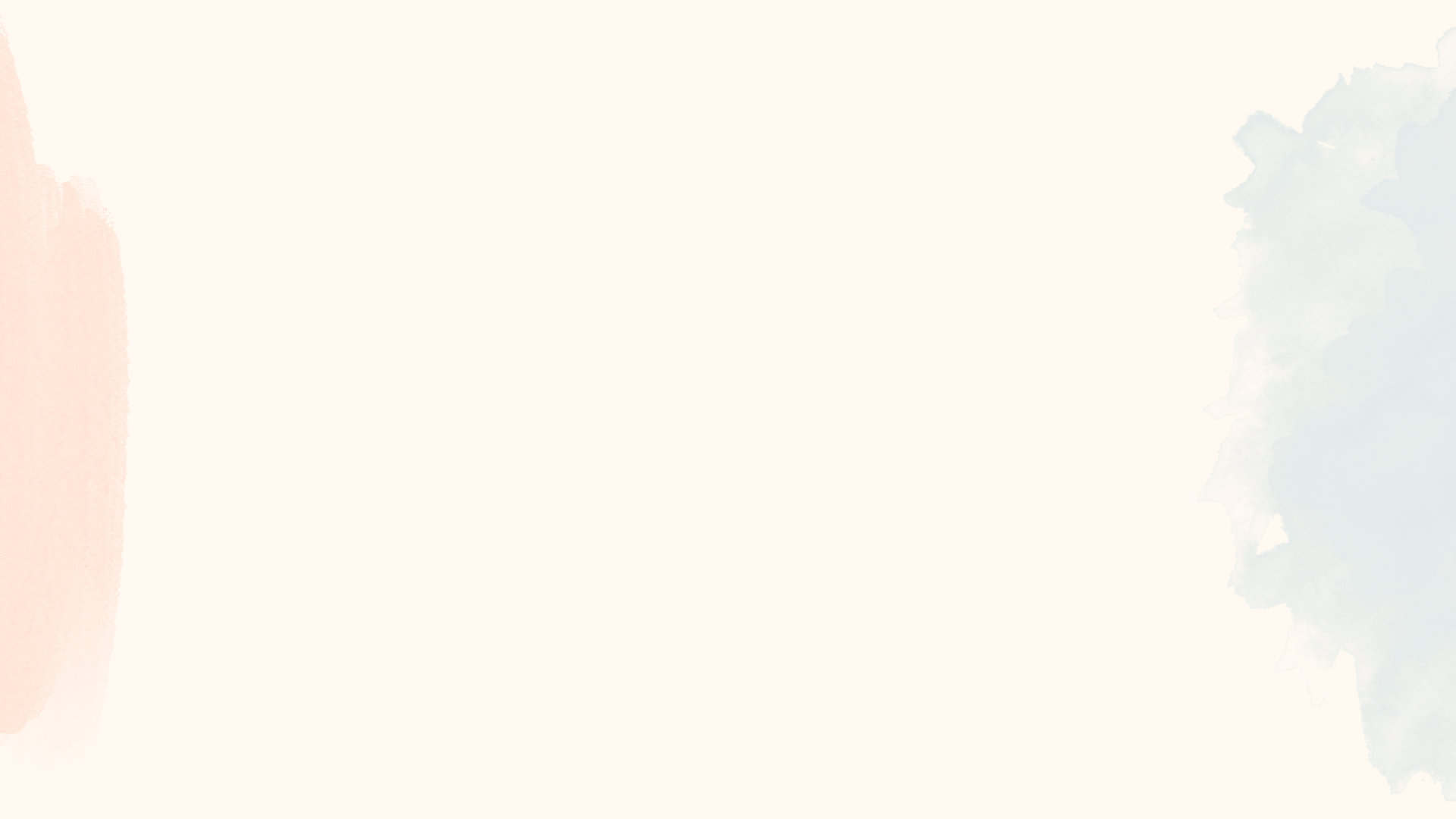
Designer

Educators design authentic, learner-driven activities and environments that recognize and accommodate learner variability.
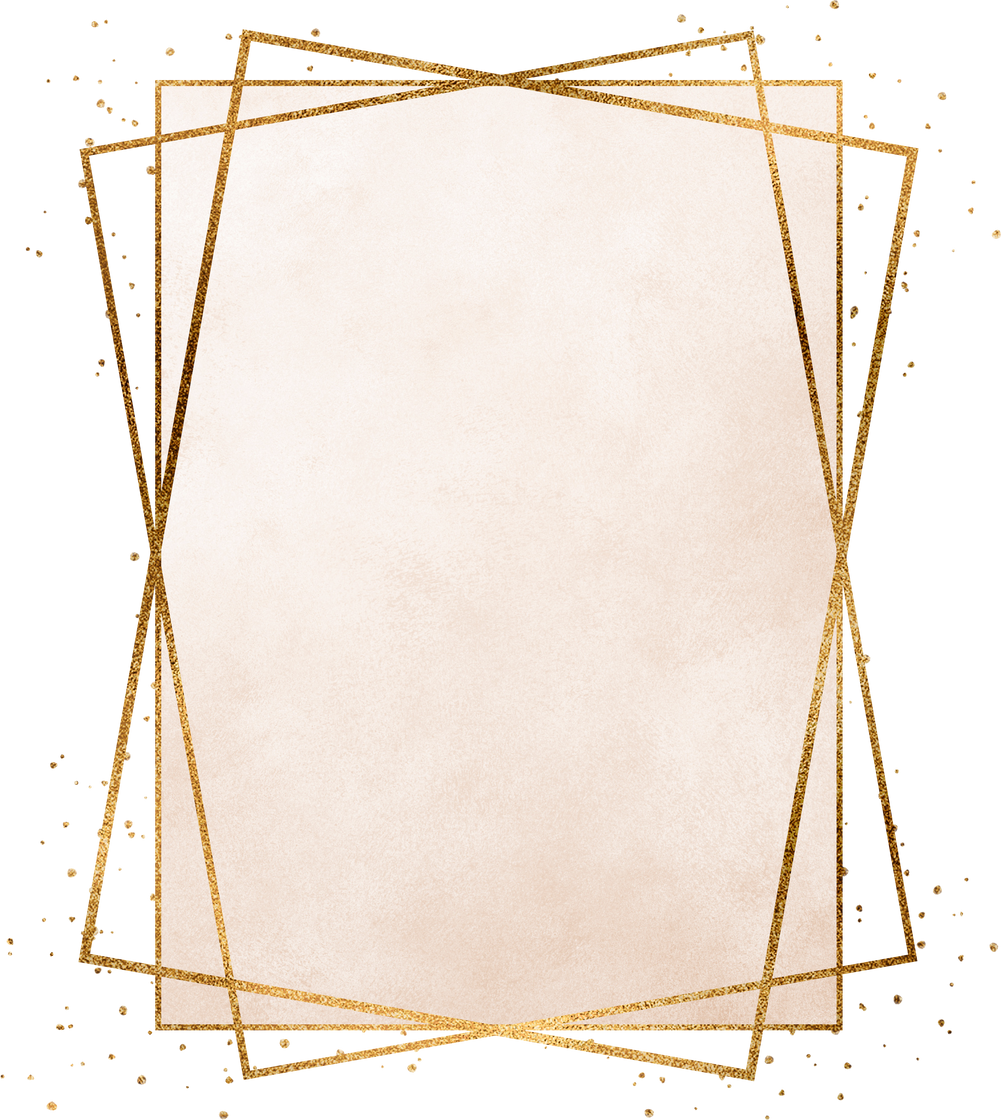
Educators design authentic, learner-driven activities and environments that recognize and accommodate learner variability.


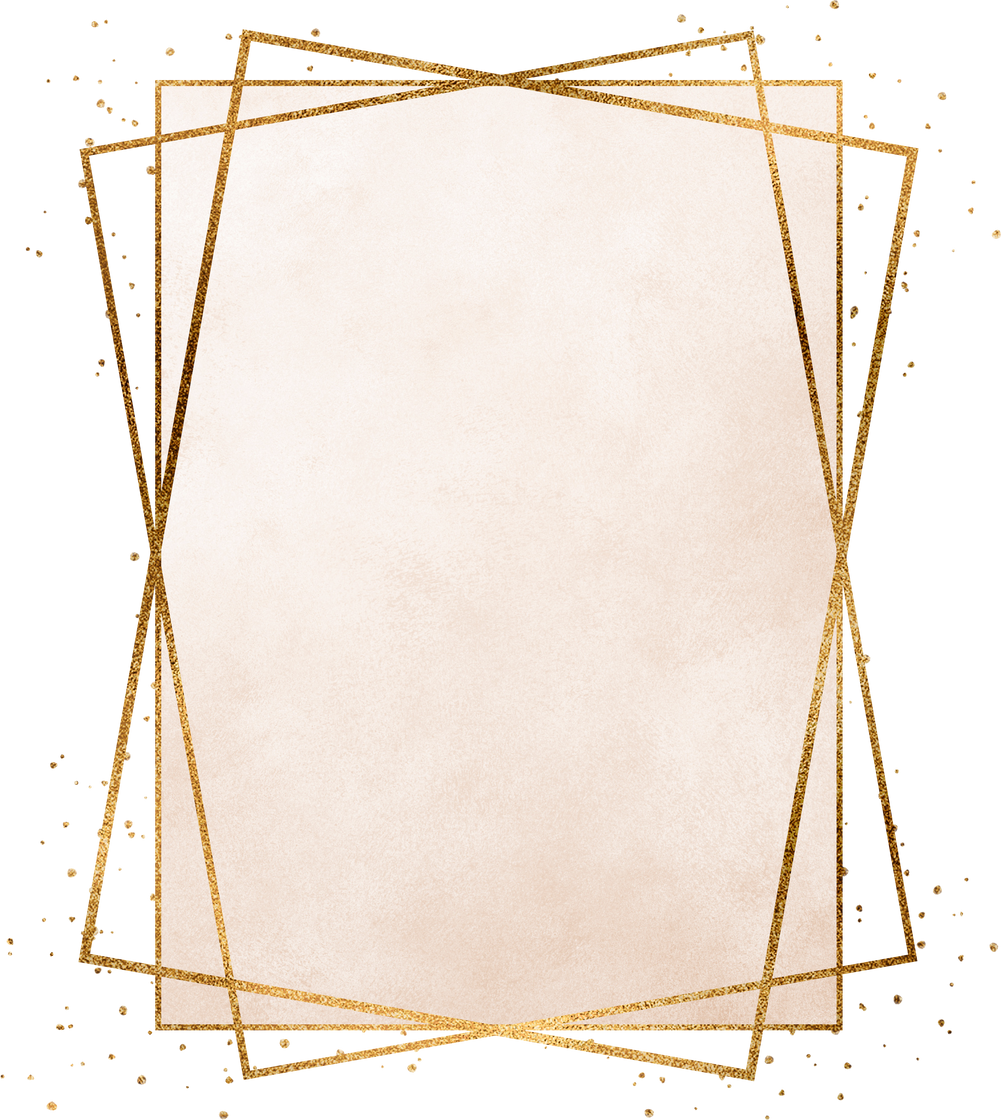
By creating graphic images, educators can enhance instructional materials, making content more engaging and accessible for students.
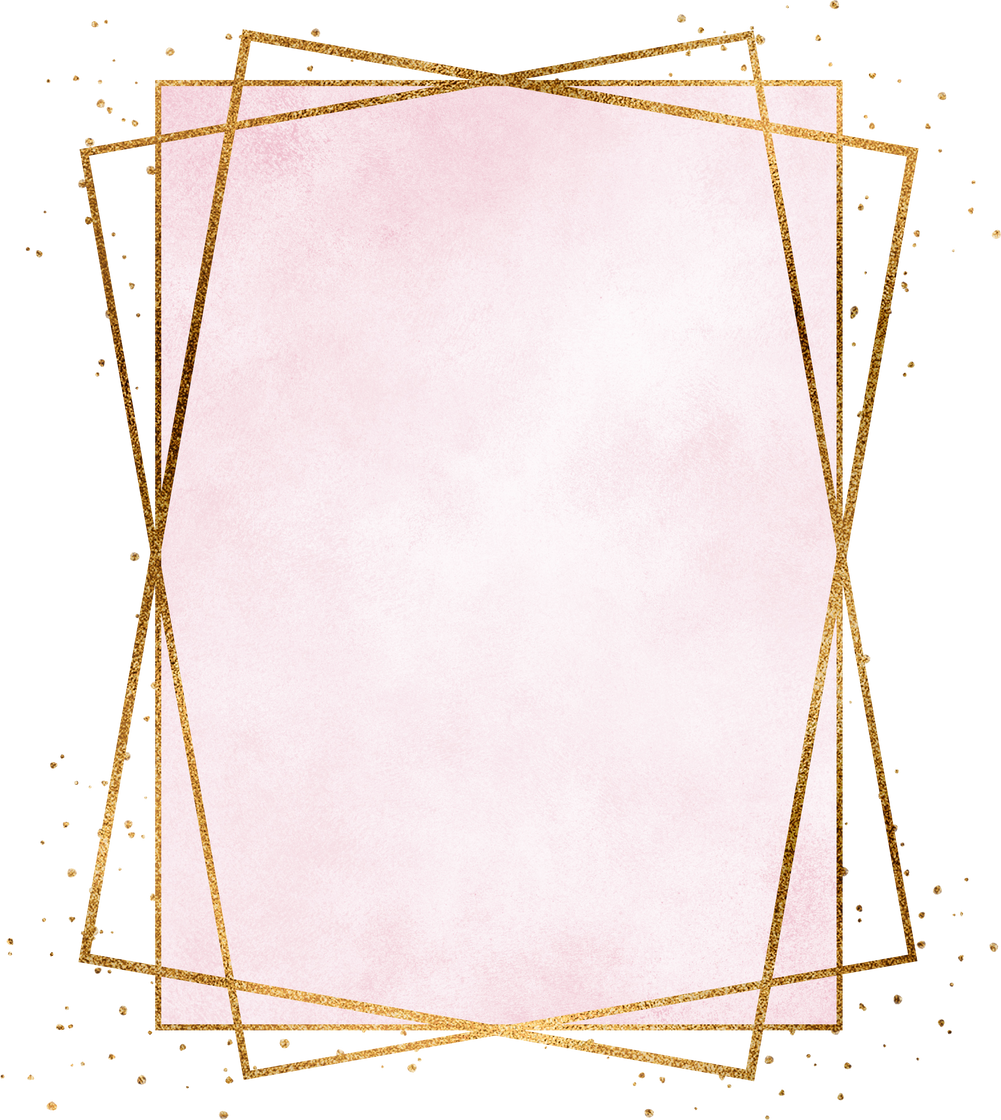
Creating the Prezi involves planning, designing, and executing the presentation, reflecting the iterative process of design thinking.

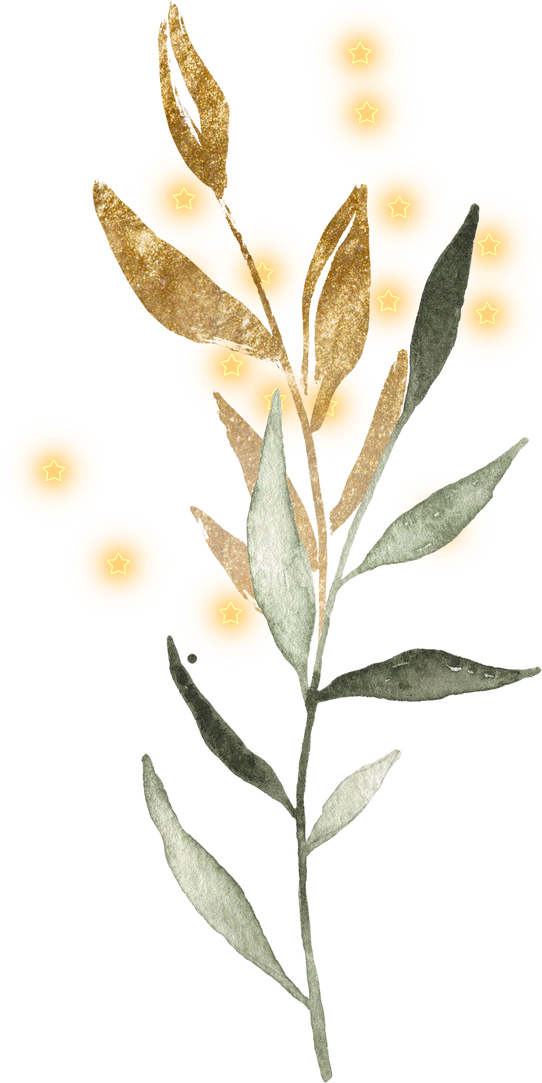
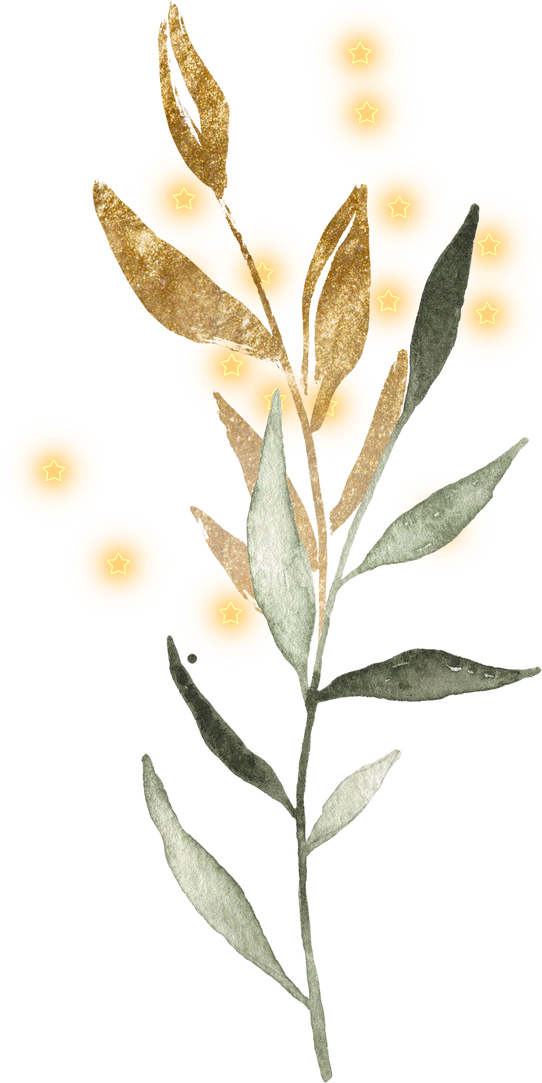

Designer
Resources

Canva for Education offers templates for presentations, worksheets, posters, and more, making it easy for educators to design customized learning resources.

Book Creator is a simple tool for creating digital books. Teachers can design interactive and immersive eBooks that incorporate text, images, audio, and video.
Developed by MIT, Scratch is a free programming language and online community where educators can create their own interactive stories, games, and animations. Scratch helps students learn to think creatively, reason systematically, and work collaboratively — essential skills for digital age learners.

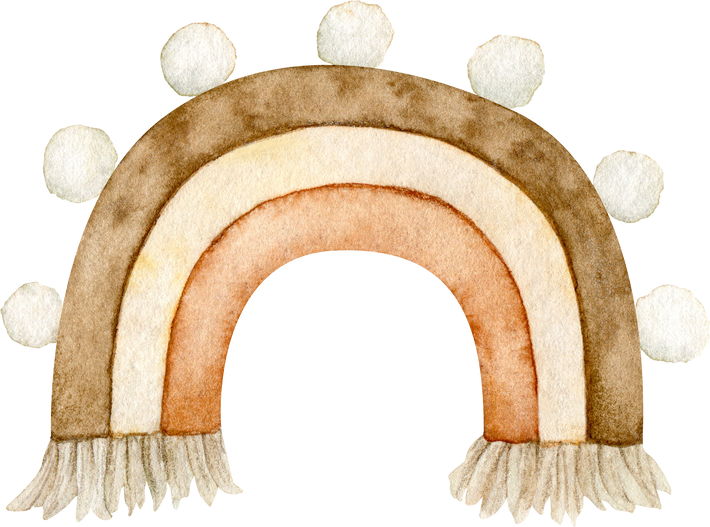
Facilitator
Educators facilitate learning with technology to support student achievement of the ISTE Standards for Students.

By using the animated video, I can facilitate students' understanding of Google Workspace, guiding them on how to effectively use these tools in various learning contexts.

The document is adapted to meet the diverse needs, interests, and abilities of students to personalize learning. using the stories to connect with students’ experiences, interests, or sense of humor.

By using online polls, educators can engage students in interactive learning experiences, gather feedback in real time, and adjust instruction based on students' responses and needs. .
Facilitator
Resources
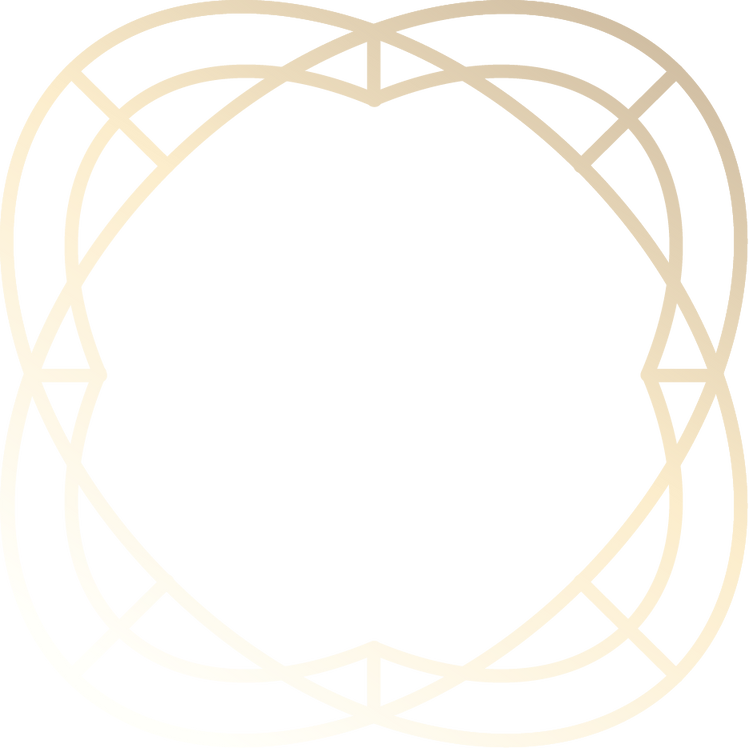
Nearpod is a student engagement platform that lets teachers create interactive lessons with formative assessments and dynamic media.
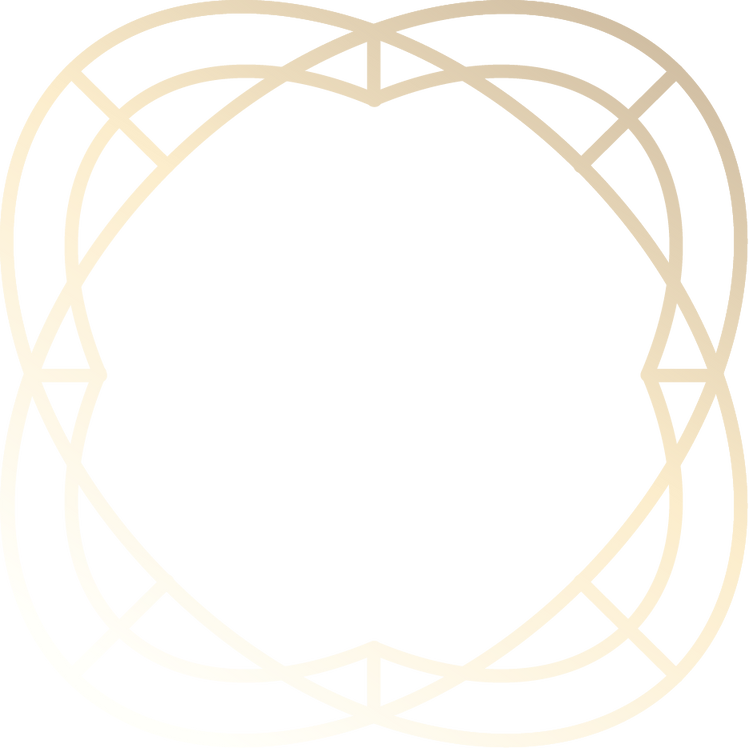
This tool provides learning flashcards, games, and tests which can help students learn and master content. Quizlet’s various modes and the ability to create custom study sets to reinforcing learning with course materials.

Analyst
Educators understand and use data to drive their instruction and support students in achieving their learning goals.

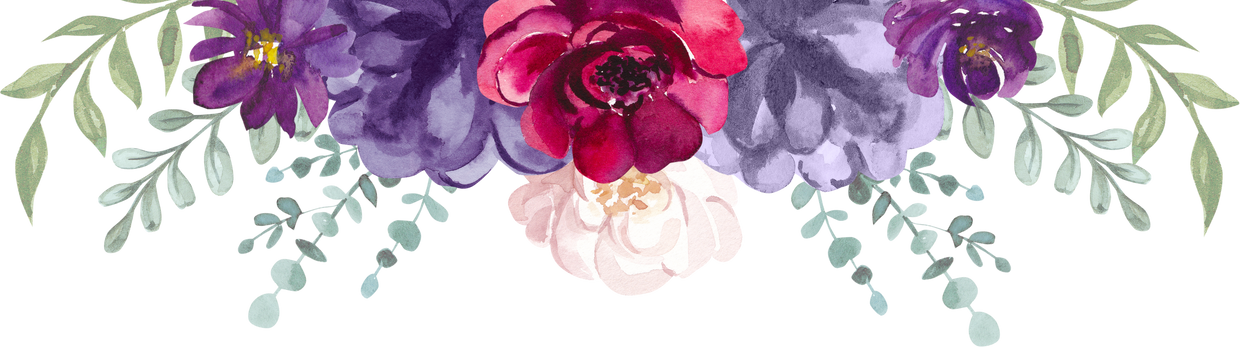
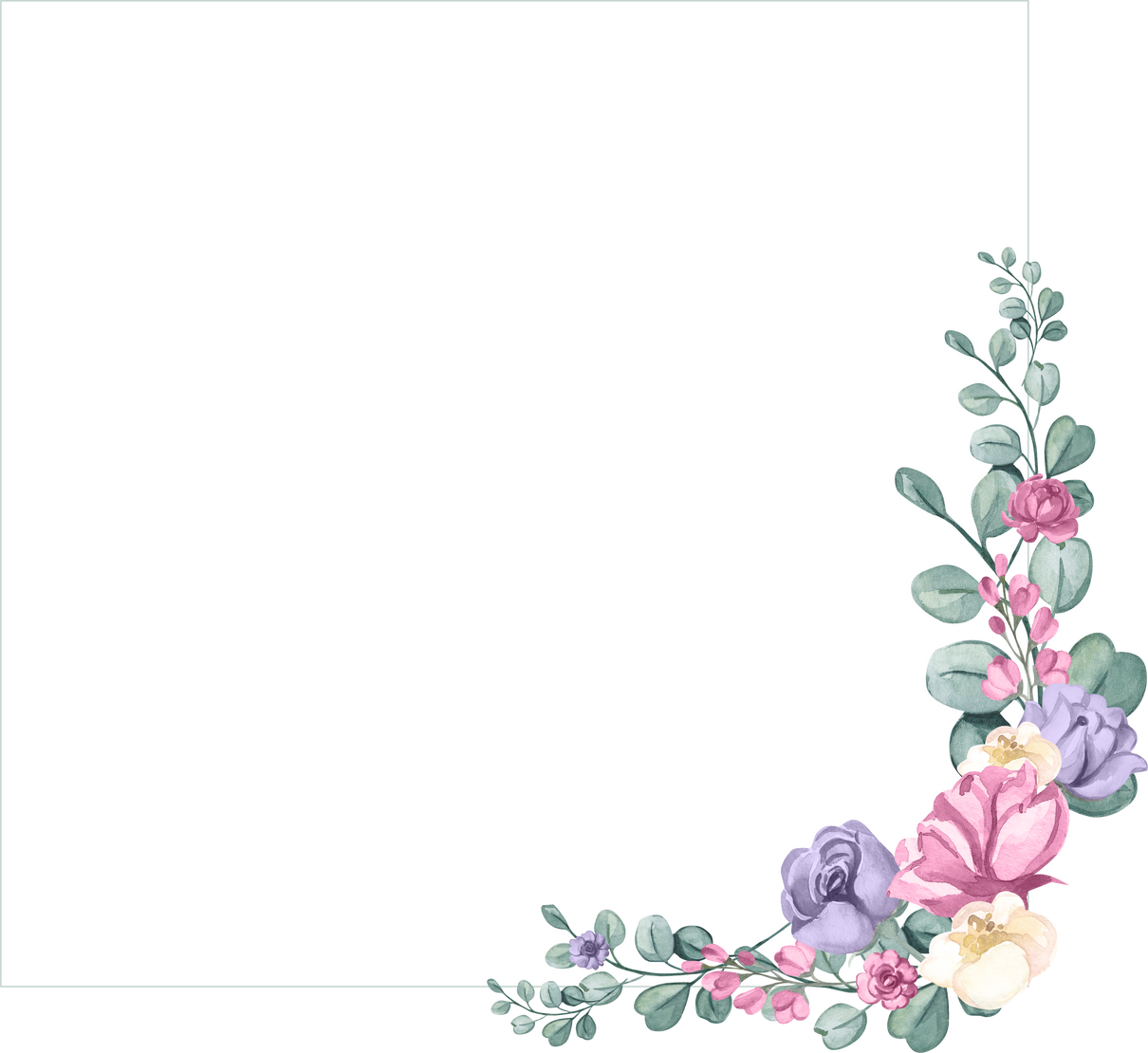
Rubrics help in systematically collecting data on student performance and providing structured feedback. Analyzing this data can inform instructional strategies and help educators adjust their teaching to better meet the needs of their students.
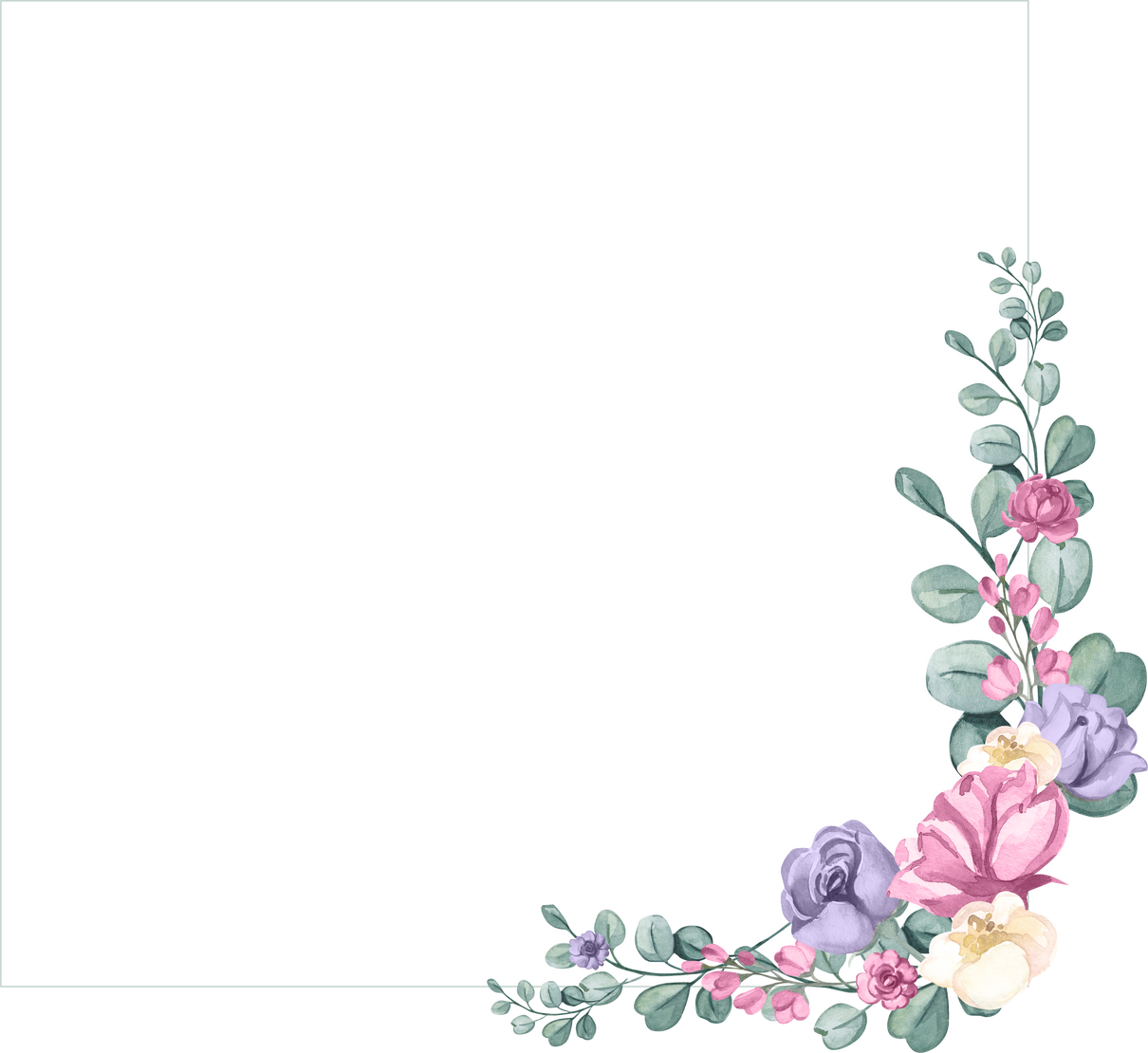
The act of reviewing the survey results and considering their implications for educational practice involves reflection, another key aspect of the Analyst role. This reflective practice helps in identifying areas for improvement in teaching digital citizenship effectively.
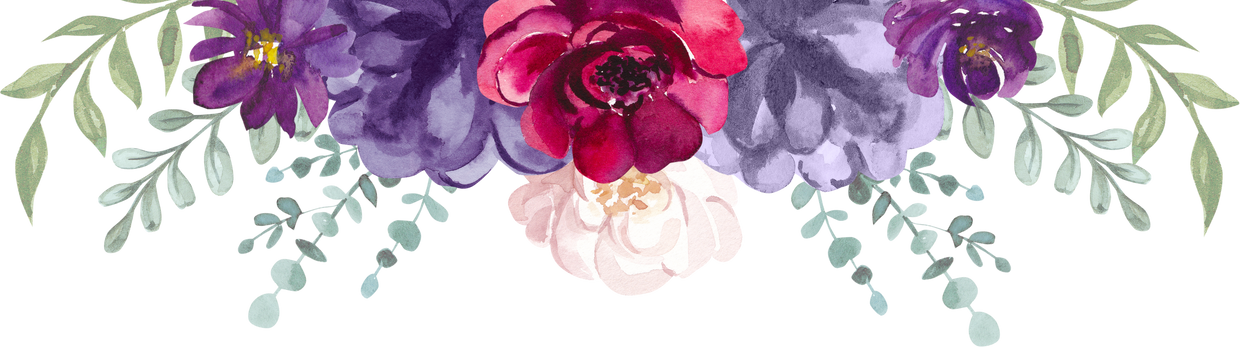
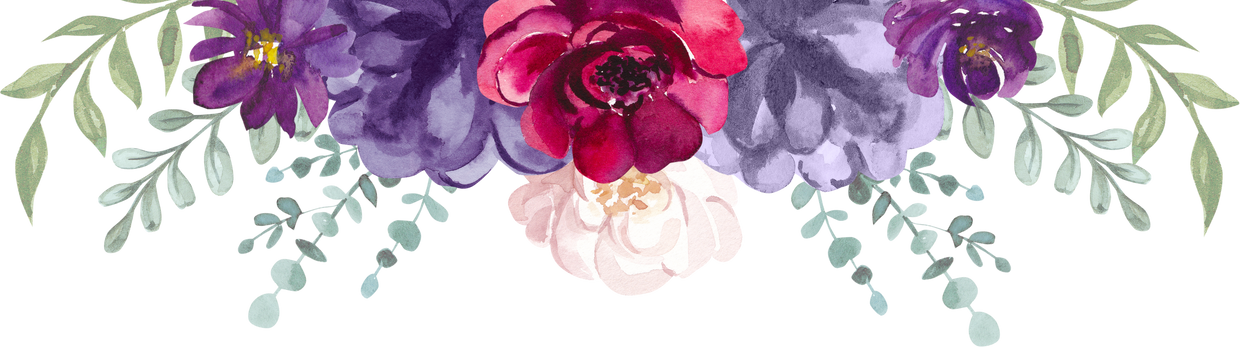
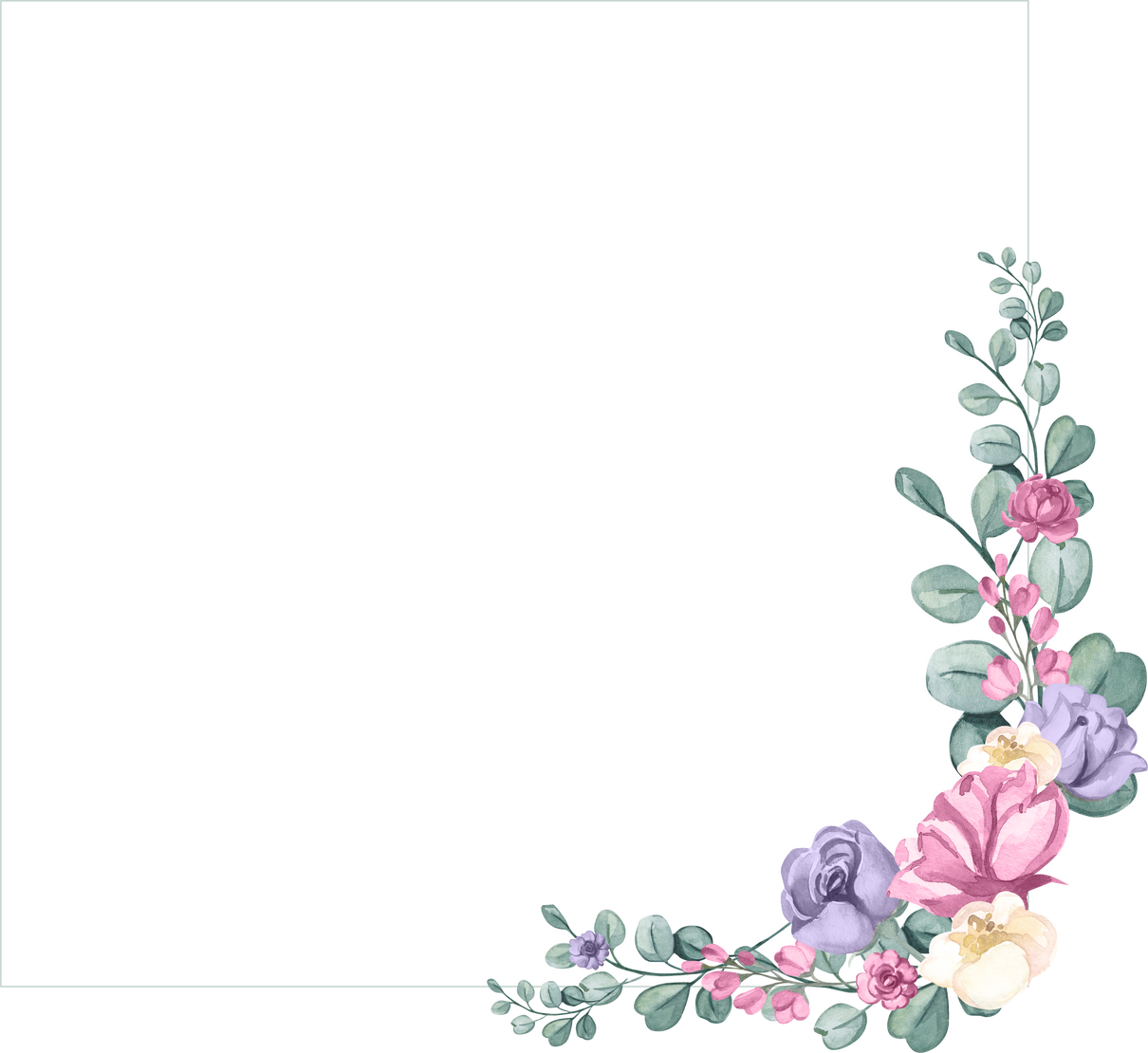
Using a spreadsheet to compile and analyze survey data helps students identify trends, patterns, and insights, demonstrating my ability to manage and interpret information effectively.

Analyst Resources
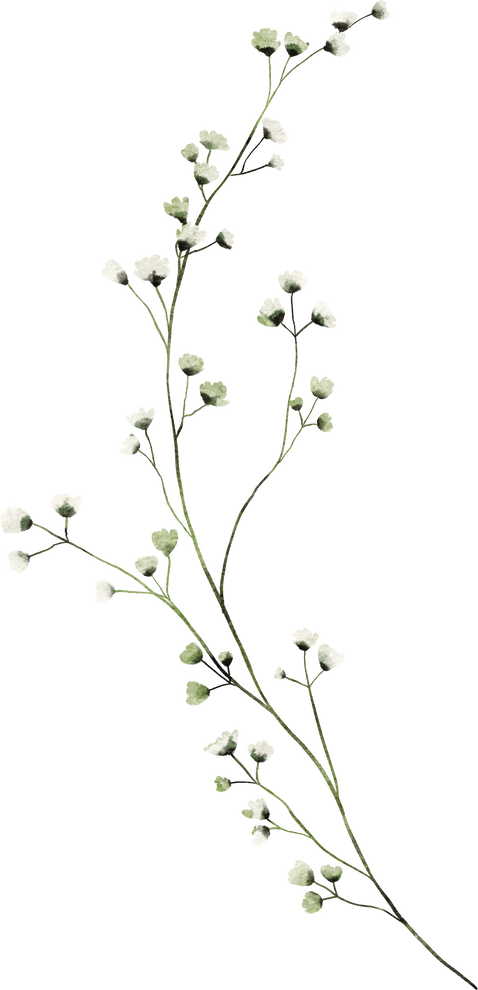
Socrative is a classroom app for fun, effective engagement and on-the-fly assessments. It allows educators to quickly gather data on student understanding through real-time quizzes, polls, and formative assessments.
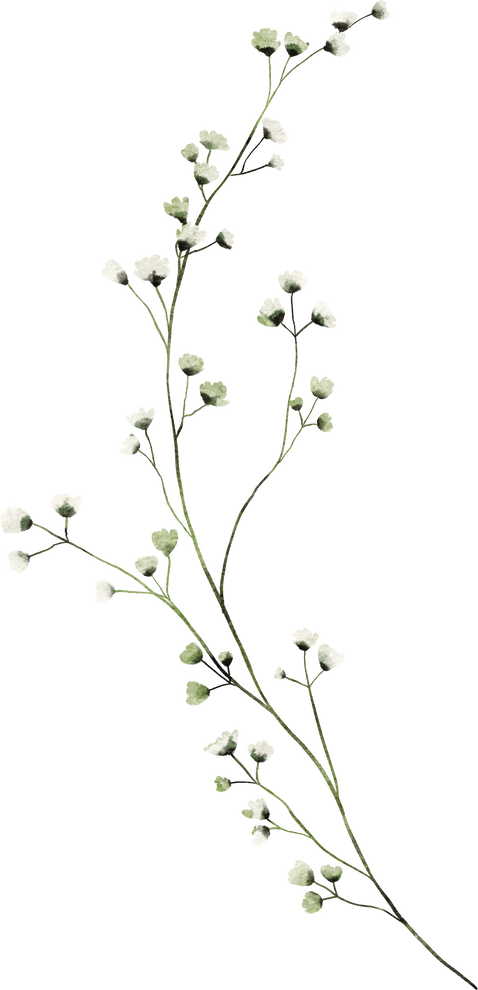
This web-based assessment tool enables teachers to create assignments and assessments that students can complete on any device. Teachers can track student learning in real-time and use the data collected to inform their instructional strategies, providing immediate feedback and support where necessary.
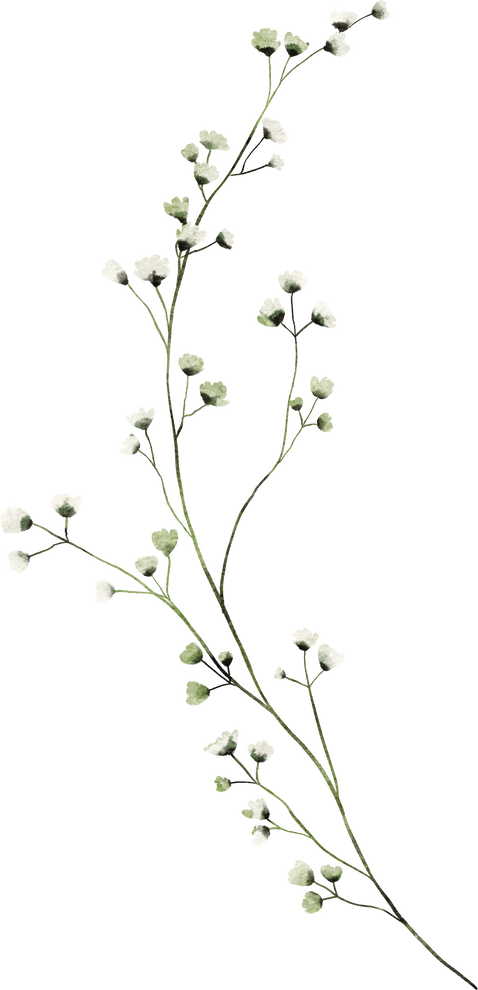
Tableau offers a program specifically designed for teaching and learning purposes. Educators can use Tableau to create interactive, data-driven visualizations to analyze educational data and trends.
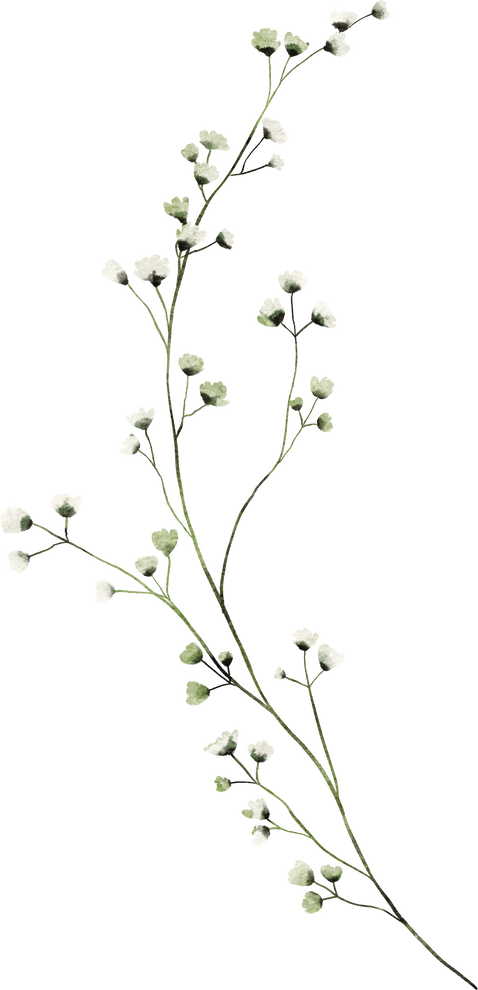
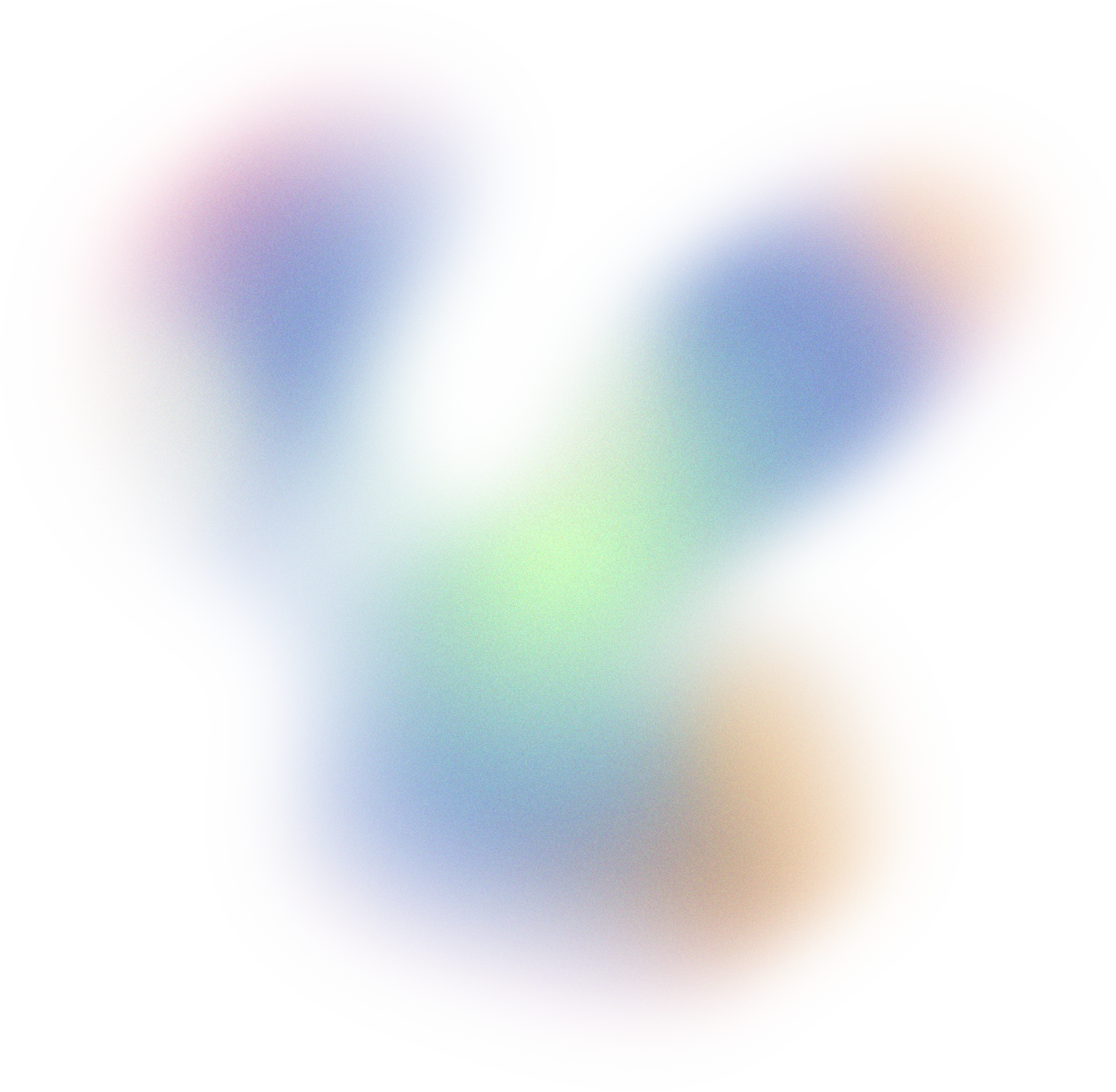

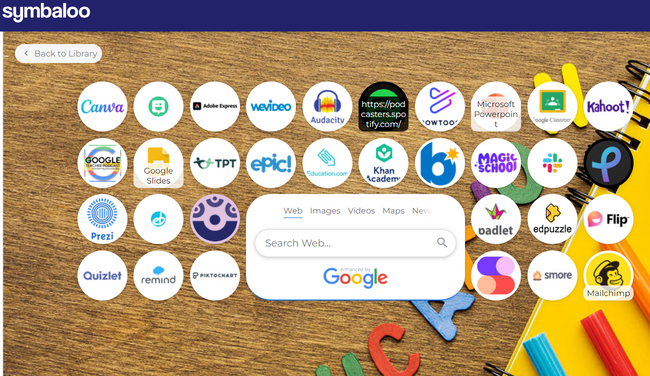
4/11/2024
Simplified with Symbaloo
This semester, I discovered Symbaloo. I was not expecting to come across a tool that would dramatically transform how I manage digital resources.
Symbaloo is a visual bookmarking tool that allows users to create a personalized ‘webmix’ of tiles that link to various online resources, from educational websites to interactive tools and videos. Throughout the course on teaching and training with technology, I used Symbaloo to curate and organize the vast array of digital resources I gathered - and there are too many to count.
I am one of those techy nerds that is always signing up for a new digital tool. Keeping saved links in my bookmarks tab had become frantic as I sifted through the long list. Not to mention, sometimes the domain name differs from the name of the tool, so I easily skip right over the one I am looking for. Imagine my shock and awe when the course introduced me to Symbaloo - it’s like a Pinterest for links!
I am not shy about sharing my struggles with ADHD and Anxiety, so I want to take a moment to dote on this tool’s benefits for my brain. First, I struggle with traditional text-heavy lists. The clear, colorful tiles on Symbaloo help me quickly locate specific resources, reducing my cognitive load and making navigation simpler and more intuitive. Second, by consolidating resources in a single, organized place, Symbaloo helps reduce the clutter that distracts (and discourages) me. Having a centralized location for all learning materials makes it easier to start tasks and transition between activities without losing focus. The reliable pattern of the layout also immensely appeals to my need for routine and structure.
It’s kind of like finding a golden egg when I stumble across a tool that may not have been designed specifically with ADHD in mind, but the features align perfectly with my executive function and learning needs. Structured, simplified interfaces are the way to go and I believe many teachers and parents might find it a useful tool to enhance learning experiences for students with ADHD.

3/25/2024
SoftChalk Survivor
Trying something new always brings a mix of emotions—excitement, curiosity, or even overwhelming anxiety. This
was precisely what I felt when I first met SoftChalk.
As someone who is naturally tech-savvy, the thought of using an advanced tool to create digital lessons was not daunting in any way. However, this experience turned out to be not just a lesson in technology, but also a lesson in overcoming my self-doubt as a learner.
When I first logged into SoftChalk, I was bombarded with features and options. From creating content blocks to embedding multimedia and crafting quizzes, the array of functionalities seemed endless. Every tab I opened introduced new elements I had never encountered before. The anxiety of mastering this tool and the pressure to design an engaging lesson felt crippling. I worried about every detail—would I be able to navigate the interface? Could I actually create content that wasn’t just functional but also engaging?
My turning point came when I decided to break down the task into smaller, manageable steps. I started with one feature at a time, dedicating a day to explore each one thoroughly. SoftChalk offers a variety of tutorials, and I took advantage of these resources, watching several walkthrough videos and participating in community forums.
As I slowly became more familiar with the tool, my confidence grew. I learned how to integrate interactive elements that I found genuinely exciting, like pop-up text annotations and matching activities that could make learning more dynamic. By the end of my exploration with SoftChalk, I had created a comprehensive module complete with videos, self-assessment quizzes, and engaging infographics. I felt a sense of pride and accomplishment that I not only got through it, but I conquered it! This experience not only boosted my confidence as a student, but as a teacher who is capable of creating quality instructional content. I don’t currently have a solid plan for the next steps in my career upon getting my Master’s degree (December, yay!) but this assignment definitely fueled some new considerations. I can genuinely admit that my dream jobs feel a little more within reach now.
3/8/2024
Zoom or Bloom
In the realm of presentation tools, Prezi and Canva are two of the heavyweights. After one adventure with Prezi, returning to Canva felt like coming home. Here’s why.
Prezi offers a visually compelling way to present information through a zooming user interface, which allows the audience to see the relationships between concepts as you navigate through the presentation. Intrigued by these possibilities, I decided to approach this course’s Prezi assignment with a positive attitude.
Initially, I found myself both excited and overwhelmed. Prezi's interface, while robust, has a steep learning curve. The freedom to move anywhere on an infinite canvas was initially disorienting. I struggled with arranging content in a way that felt logical and intuitive. The task of mastering motion paths and understanding how to structure information in a non-linear fashion was more challenging than I anticipated. Despite the hurdles, I persevered. After numerous tutorials and a bit of trial and error, I created a presentation that was visually engaging and flowed smoothly. The final product was a sleek, impressive showcase of zooming visuals
I felt utter relief as soon as I got back on Canva. It’s simplicity and user-friendliness are its biggest strengths. The drag-and-drop functionality, along with an extensive library of templates, makes it incredibly easy to create professional-looking designs quickly. Canva allows for a balance of good design and straightforward usability that suits my workflow perfectly. I am like the Speedy Gonzales of content creation when I’m in my Canva zone. I use it for virtually everything (see what I did there?) and it even makes me a few dollars on Teachers Pay Teachers.
Experimenting with different tools is essential for any creative professional. It helps us understand what works best for our specific requirements. For me, Canva aligns perfectly with my need for efficiency, simplicity, and versatility, making it my loyal choice in the vast sea of digital design tools.